
Subtitled audio guide usage guide
- TOP
- Subtitled audio guide usage guide
Attend one of three types of videos
Please choose
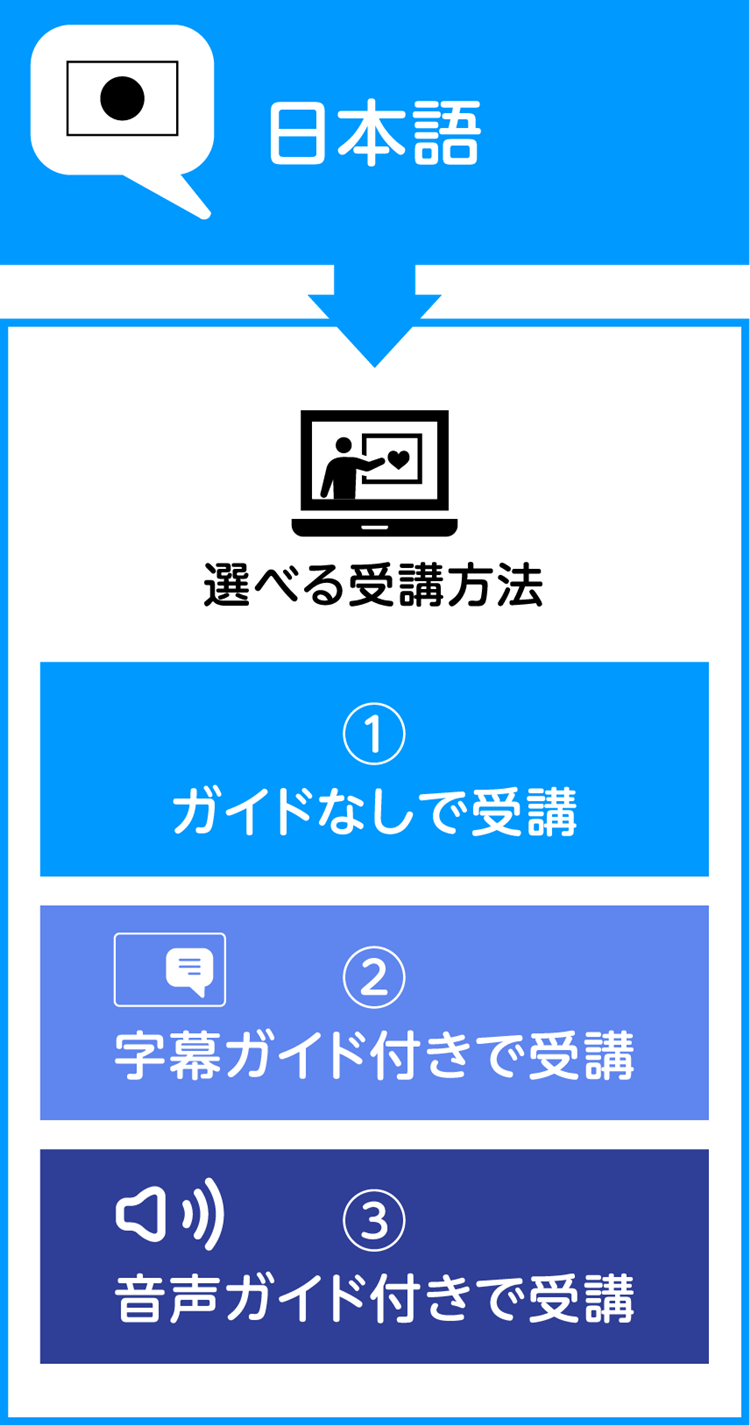
If you are taking the course in Japanese, you can choose from 1) a regular video, 2) a video with subtitles, or 3) a video with audio guidance.
①Take the course without a guide
This is a method of learning using regular videos with audio. This video is usually played.
②Take the course with subtitled guide
This is a method of taking the course where the audio explanation is displayed as a caption at the bottom of the screen.
This video is for people who cannot hear or have difficulty hearing.
③Attendance with audio guide
In addition to the audio explanation of the course content, this is a video that provides supplementary audio explanations of the displayed images. It will be the third button from the left.
If taking the course in Japanese
When you go to the learning video page, three buttons will be displayed above the video: 1) ``Normal video,'' 2) ``Video with subtitles,'' and 3) ``Video with audio guide.'' Please select one of the buttons to use.
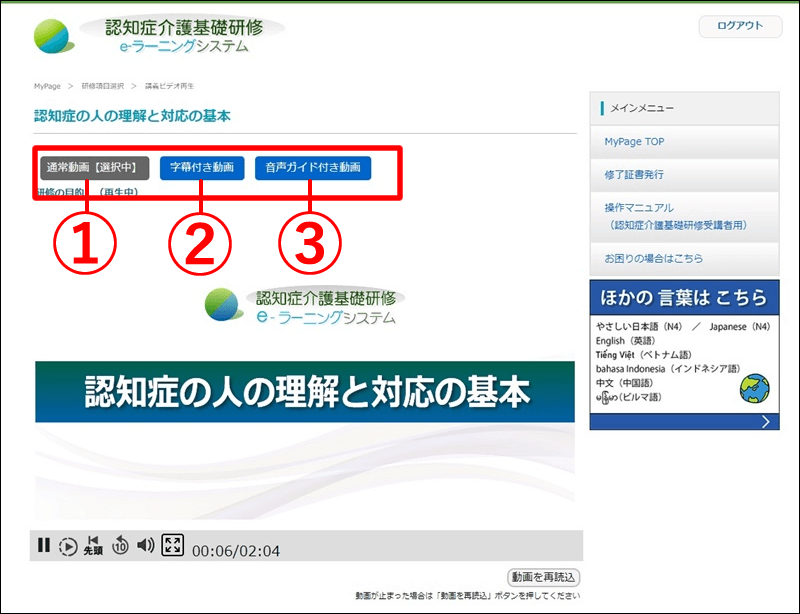
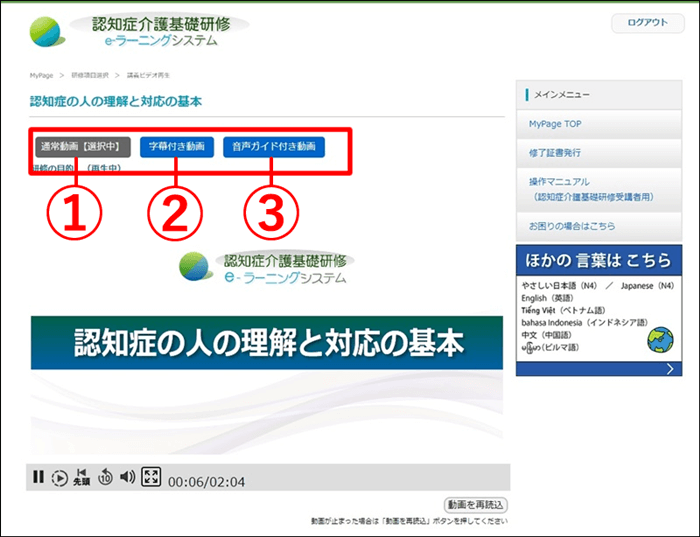
①ガイドなしで受講例
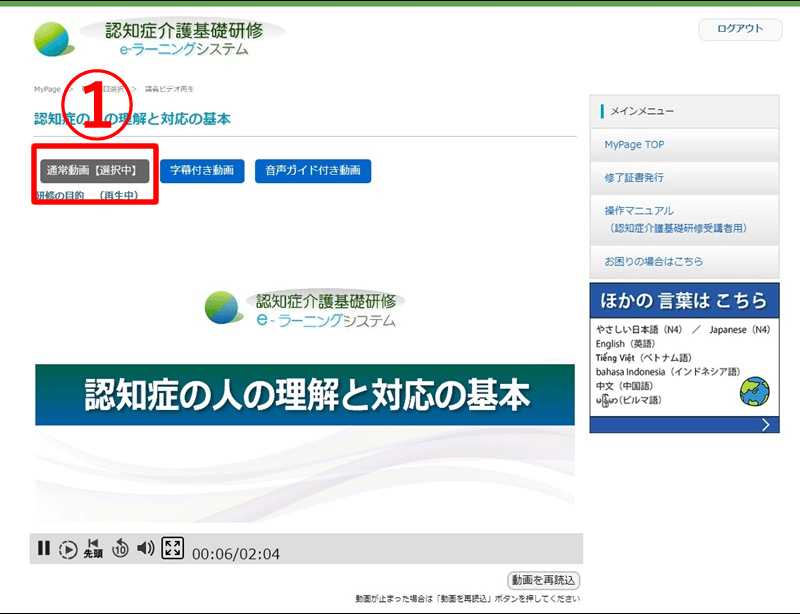
Click here for a regular sample video.
②字幕ガイド付きで受講例
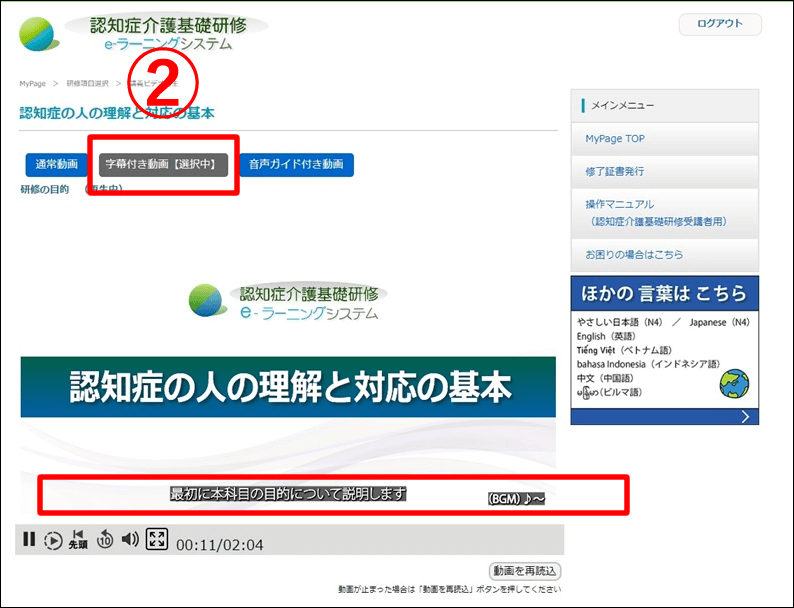
Displays audio descriptions in subtitles.
Click here for a sample video with subtitles.
Displays audio descriptions in subtitles.
③音声ガイド付きで受講例
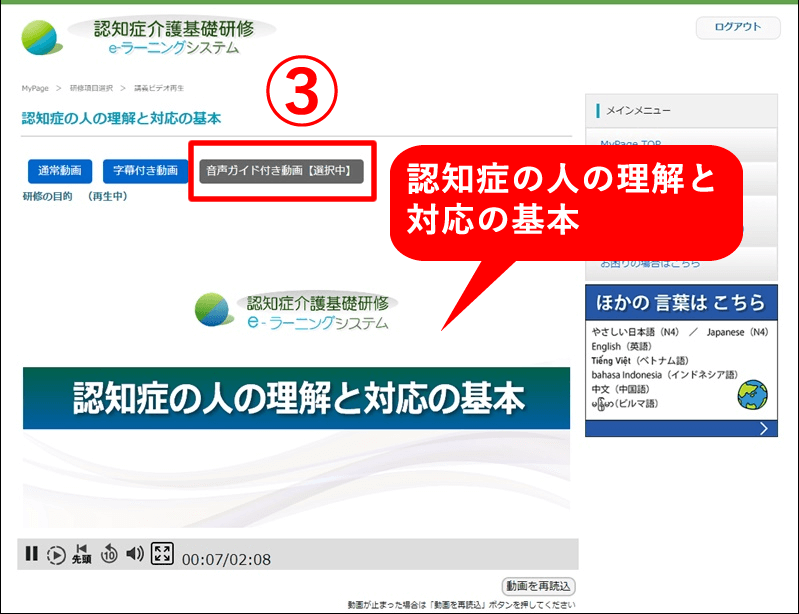
Text that does not have an audio explanation can be explained with audio, and the contents of the screen can be explained with audio.
Click here for a sample video with audio.
Text that does not have an audio explanation can be explained with audio, and the contents of the screen can be explained with audio.