Easy Japanese (N4)・
How to choose pages with forother languages
- TOP
- Easy Japanese (N4)/How to choose pages for other words
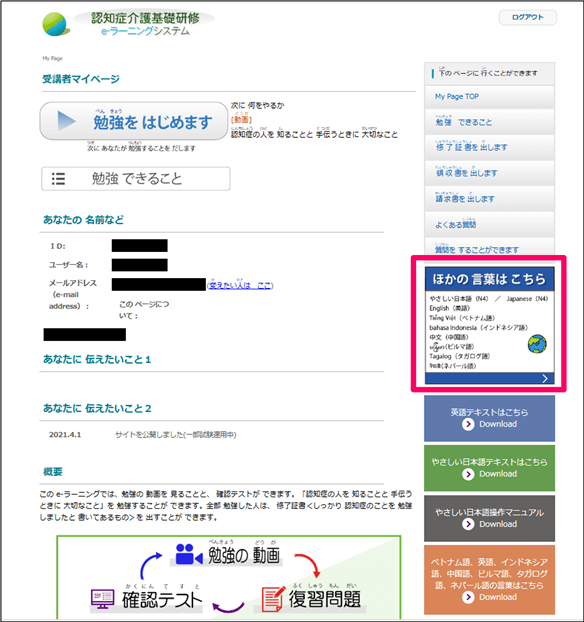
Click here forother languages
click
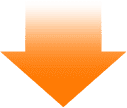
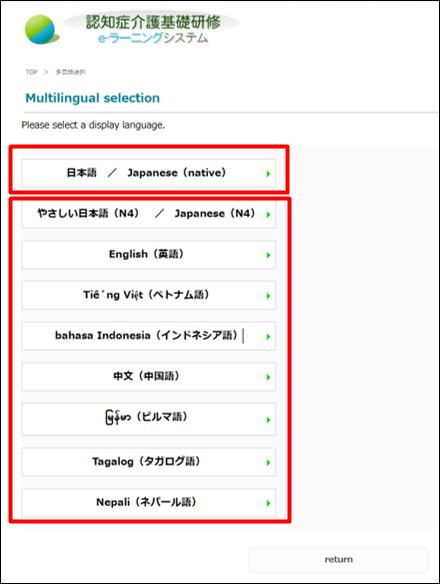
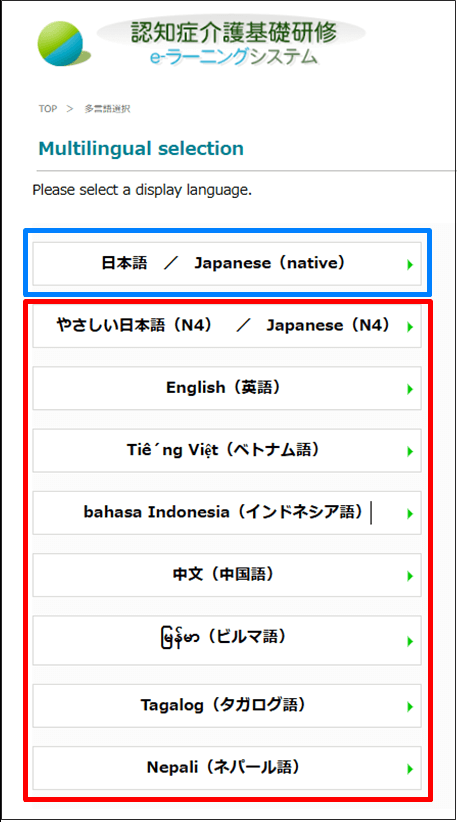
Click to select one of the eight display languages
To return to the normal Japanese top page, click Japanese/Japanese(native). Choose one of the eight display languages and click.
Easy Japanese My Page(Seven other languages are also displayed in easy Japanese.)


Text buttons for the selected language will be displayed
A terminology table in eight languages