Web accessibility examples
- TOP
- Examples of considerations for web accessibility
Examples of consideration
Web accessibility is based on the Japanese Industrial Standard JIS X 8341-3:2016. In addition to this, we have set up the following:
- 1. About text-to-speech
- 2. About the font size
- 3. Visibility adjustment (color switching tool)
- 4. Foreign language switching tool
1. About text-to-speech
As a consideration for people with visual impairments, "audio reading" is available. The Dementia Care Basic Training e-learning information site has introduced "Read Speaker" (the name of the software), which has the function of reading the contents of the page aloud. If there is no "alternative text" in the image when reading aloud, the information in the image will not be conveyed to the viewer, so alternative text (text that is read aloud instead of the image) is entered in the image.
In addition to images, we also provide detailed explanations of the overall flow and meaning of the parts explained using diagrams and text so that even blind people can visualize them.
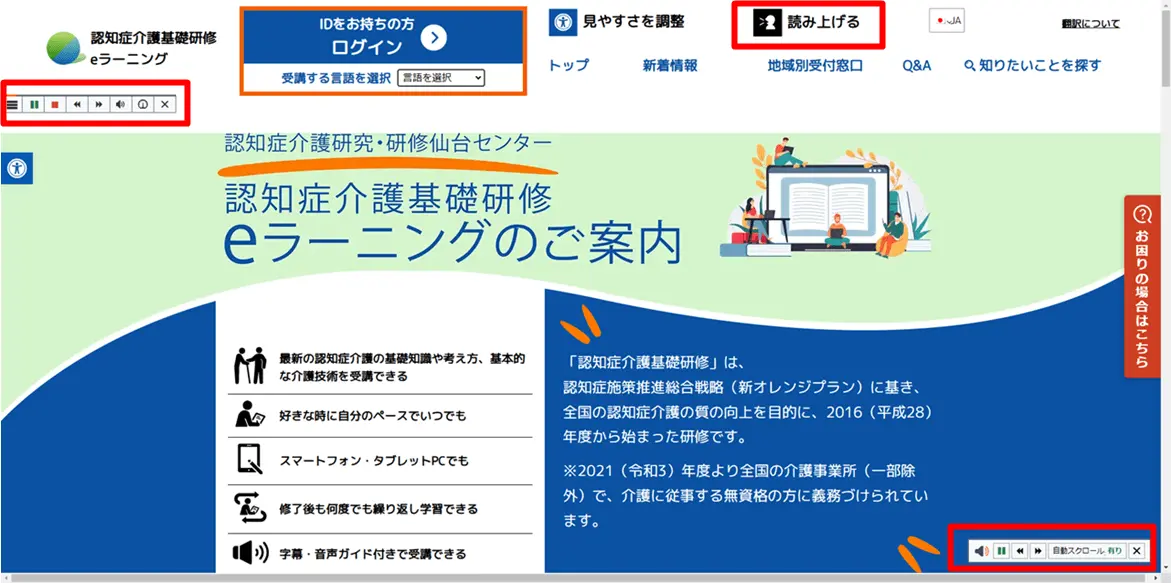
2. About the font size
As a consideration for elderly people, the text size can be changed. On this information site, you can change the text size using the text size change button on the homepage.

3. Visibility adjustment (color switching tool)
It meets the standards for ensuring visibility and readability even for people with color vision deficiencies due to color vision characteristics. "Visibility Adjustment" is a tool that supports the readability of text by switching colors even more drastically.
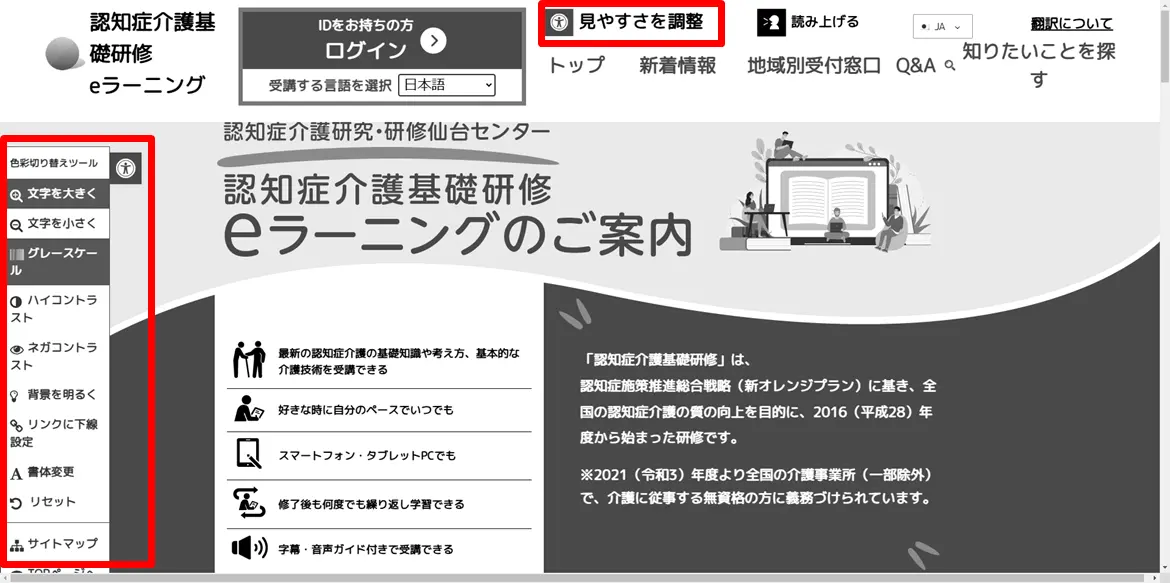
4. Foreign language switching tool
This information site has a language switching function so that foreigners working in the nursing care field in Japan can easily understand. We have prepared information in foreign languages (English, Chinese, Vietnamese, Indonesian, Myanmar (Burmese), Tagalog, and Nepalese) so that you can understand the procedures for taking the e-learning course and the study methods in each country's language.
