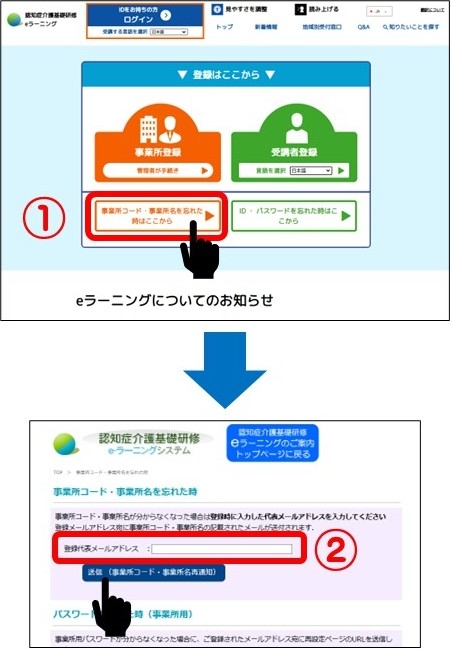You can check the business code you obtained and the name of the registered business.
- TOP
- Notice List
- You can check the business code you obtained and the name of the registered business.
"I forgot" "I don't know" You can check the business code you have obtained and the registered business name from the top page.
- ①Click on "If you forget your establishment code or name, click here" on the top page.
- ②Enter the representative email address used when registering your business and submit
- 3) You will receive a notification of the establishment code and name by email.
* If you do not receive an email informing you of the business code,『 @worldpl.co.jp Allow receiving emails from the domainand send the representative email address again.