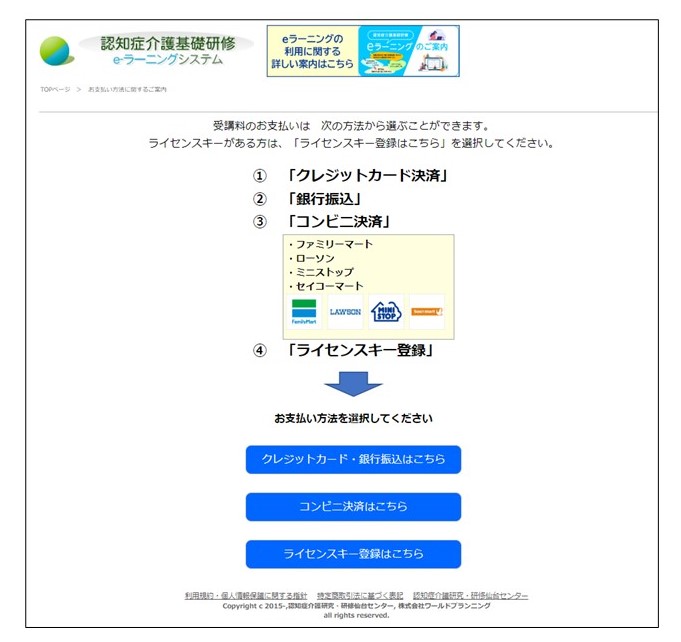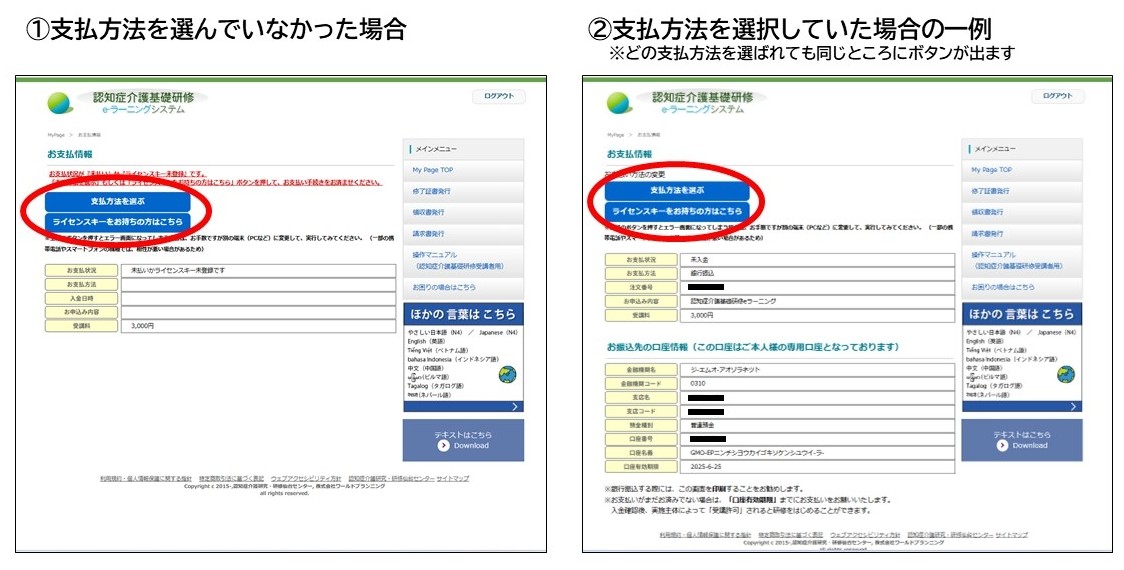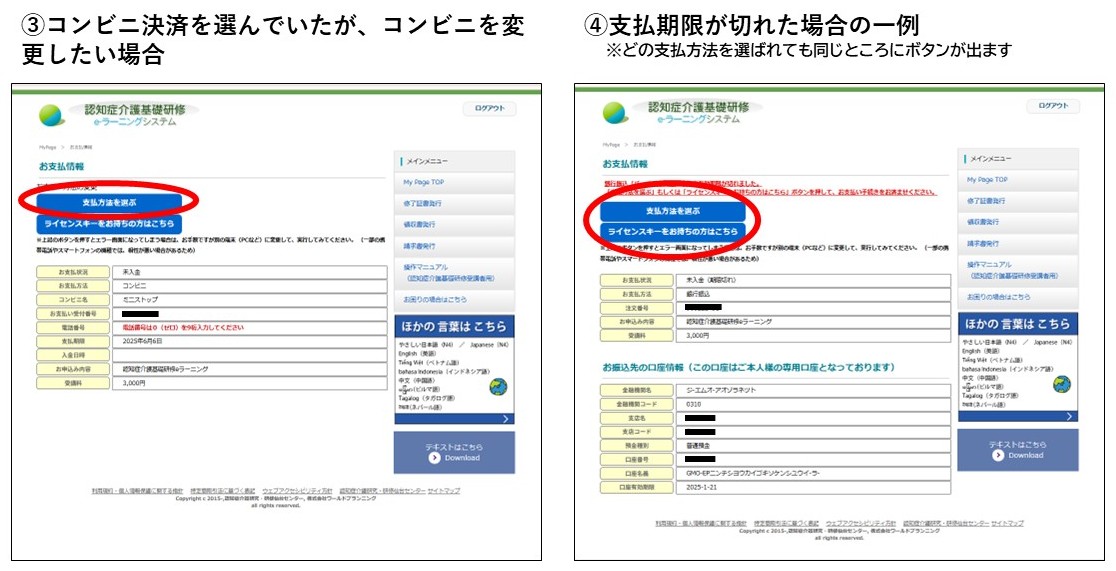Students can now change their payment method for tuition fees.
- TOP
- Notice List
- Students can now change their payment method for tuition fees.
The payment methods that can be changed are as follows.
*Changes cannot be made if payment has already been completed.
*Once you have registered your license key, you cannot change to another payment method.
① If you have not selected a payment method
② After selecting a payment method, change to another payment method
③ Change the selected convenience store
④ The payment deadline has passed and you need to select a payment method again
1⃣On the student's My Page, click "Choose payment method" or "Click here if you have a license key"
2⃣ Select the payment method again from the payment selection screen