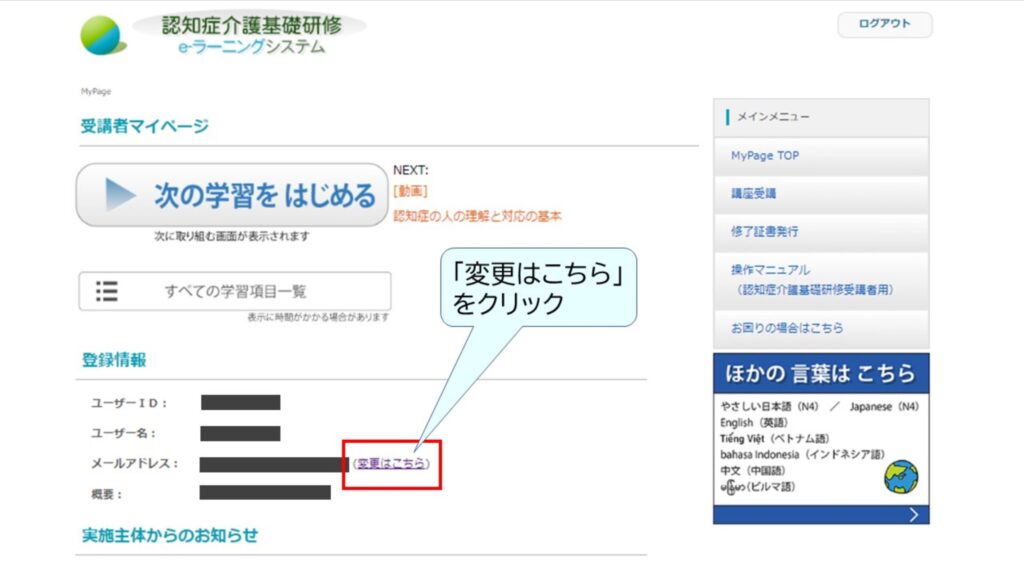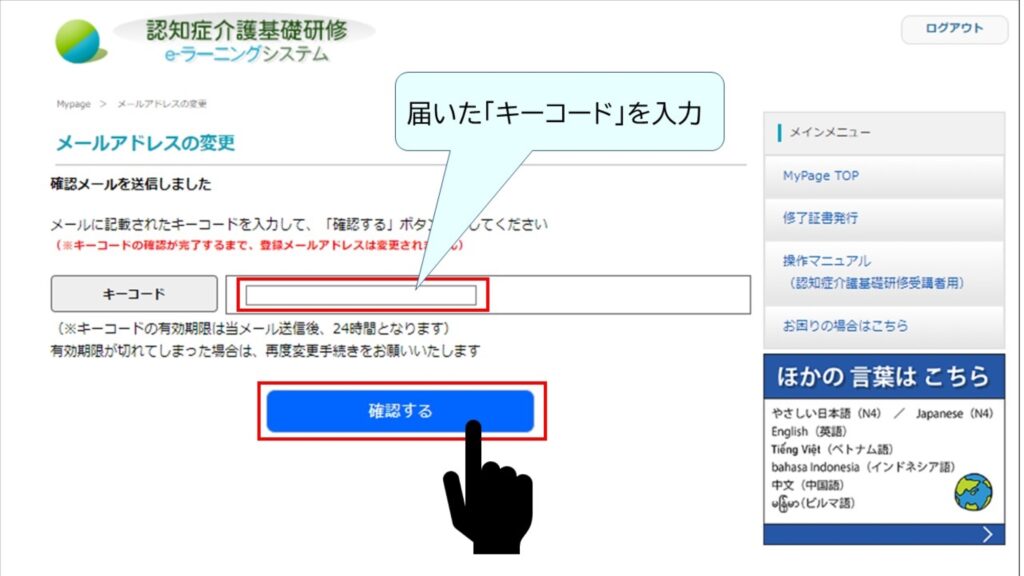You can now change your email address yourself.
- TOP
- Notice List
- You can now change your email address yourself.
① Click on the "If you have an ID, log inClick the "Log in with your ID and password" button and open My Page.
② Click on "(Change here)" to the right of your email address.
③ Enter your new email address and click the "Send confirmation email" button.
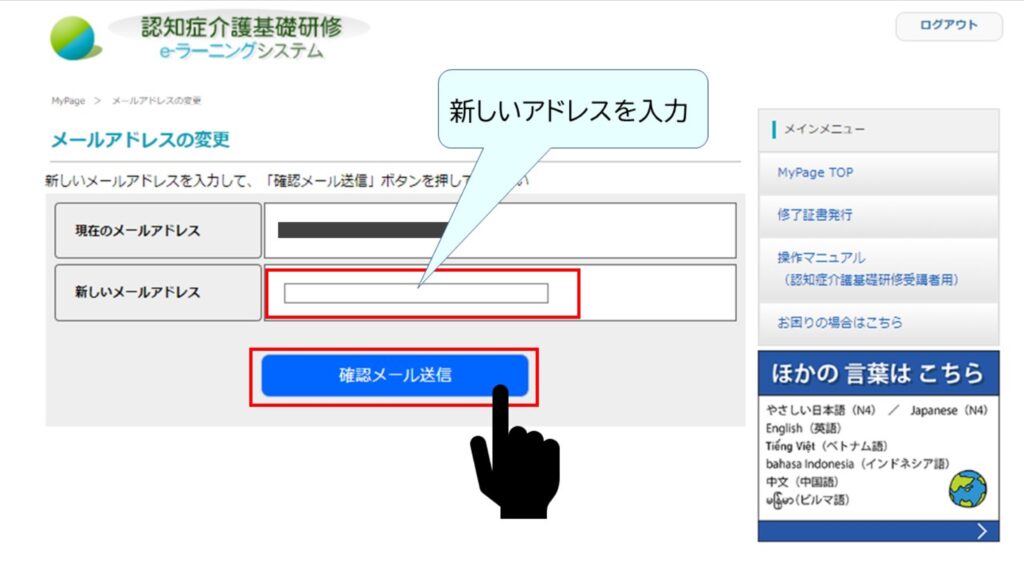
④ Enter "key code' will be sent
⑤ I receivedkey code” and click the “Confirm” button.
*The "key code" is valid for 24 hours after sending.
⑥ Your email address will be changed and a notification of the completion of the procedure will be sent to your new email address.