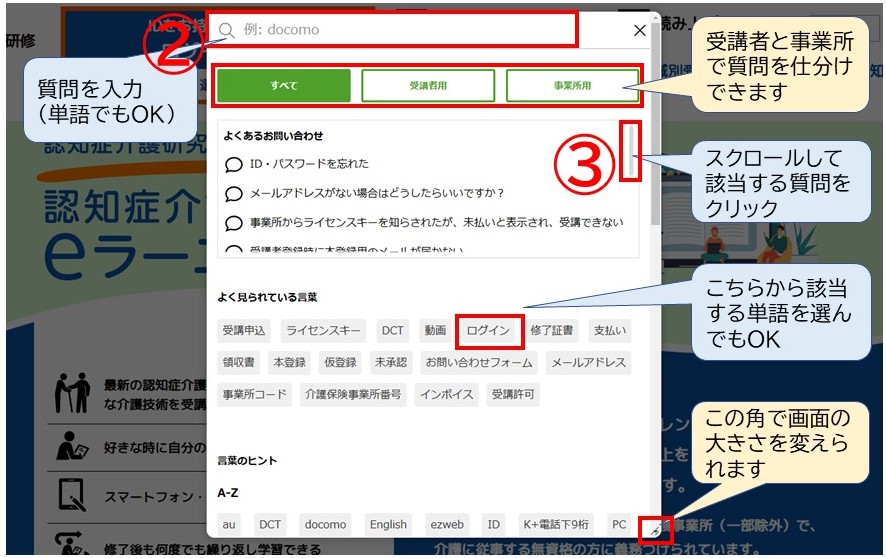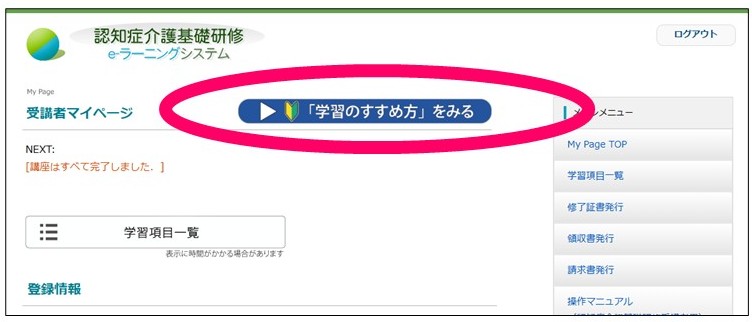You can watch videos explaining how to use the learning videos and the My Page functions.
Please log in with your own ID and password.
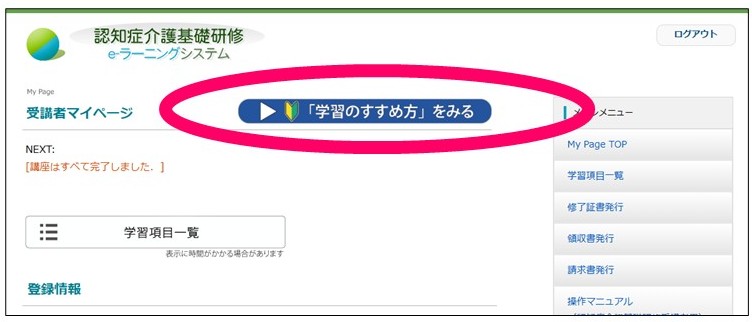
This e-learning isYou can take the course using subtitles and audio guides.(Only available in Japanese)
Please use the functions according to the students' situations.
Also,It is also convenient for taking classes while traveling by train or bus.For more information"Subtitled audio guide usage guide"Please refer to the page.
You can now register and log in to your My Page (to take classes) from this website.
There will be no major changes to the procedures or course methods. If you have any questions, please use the "If you have any problems, click here" link on the right side of the screen, as this will often resolve your issue.
This eLearning has a function that can solve your problems
Please click the button on the right side of each page you are viewing.